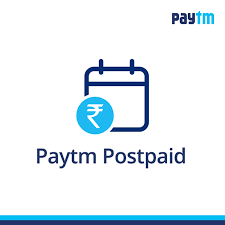Introduction: How To Close Paytm Postpaid
In the fast-paced digital era, Paytm has become an integral part of our daily lives, offering a plethora of services, including Paytm Postpaid. However, circumstances change, and you might find yourself in a position where closing your Paytm Postpaid account is the prudent choice. Fear not, as this blog will provide a step-by-step guide in easy words on how to close your Paytm Postpaid account seamlessly. How To Close Paytm Postpaid
Understanding Paytm Postpaid:
Before diving into the closure process, let’s briefly understand what Paytm Postpaid is. Paytm Postpaid is a feature that allows users to make purchases and pay later within a specified credit limit. It’s like a short-term credit facility provided by Paytm.
Reasons to Close Paytm Postpaid:
Various reasons might prompt you to close your Paytm Postpaid account. It could be a change in your financial situation, a desire to manage your expenses differently, or any other personal reason. Regardless of the motive, the process of closing your Paytm Postpaid account is user-friendly.
Step-by-Step Guide to Close Paytm Postpaid:
Now, let’s walk through the process of closing your Paytm Postpaid account in easy words.
Step 1: Open the Paytm App
Start by locating the Paytm app on your smartphone. If you haven’t installed it yet, head to your app store, search for “Paytm,” and download the app.
Step 2: Log into Your Account
Once the app is open, log into your Paytm account using your registered mobile number and password. If you have set up fingerprint or face recognition for login, you can use those features for a quicker and more secure login.
Step 3: Navigate to ‘Paytm Postpaid’
On the home screen, explore the various sections. Depending on the version of the app, you might find ‘Paytm Postpaid’ in the ‘More’ or ‘Services’ section.
Step 4: Select ‘Close Paytm Postpaid’
Once you’re in the ‘Paytm Postpaid’ section, look for an option that says ‘Close Paytm Postpaid’ or something similar. Paytm usually provides a straightforward process for closing your Postpaid account.
Step 5: Follow the Closure Process
Paytm will guide you through the closure process. Ensure that you have cleared any outstanding dues associated with your Paytm Postpaid account. The app will prompt you to follow a series of steps, making the closure process smooth and transparent.
Step 6: Confirmation
After completing the closure process, Paytm will display a confirmation message on the screen. This message indicates that your Paytm Postpaid account has been successfully closed. Take a moment to review the confirmation and ensure that all steps have been completed.
Step 7: Verify Closure
To be absolutely certain that your Paytm Postpaid account is closed, you can check your account status within the app. If you encounter any issues or have concerns, Paytm’s customer support is there to assist you.
Conclusion:
Closing your Paytm Postpaid account doesn’t have to be a daunting task. With this easy-to-follow guide, you can navigate the process seamlessly. Remember, the decision to close your Paytm Postpaid account might be driven by personal circumstances, and Paytm understands the need for flexibility. If you ever consider reactivating your Paytm Postpaid account in the future, Paytm’s customer support is ready to help. As you take control of your financial choices, use this guide to make the closure process simple and stress-free.